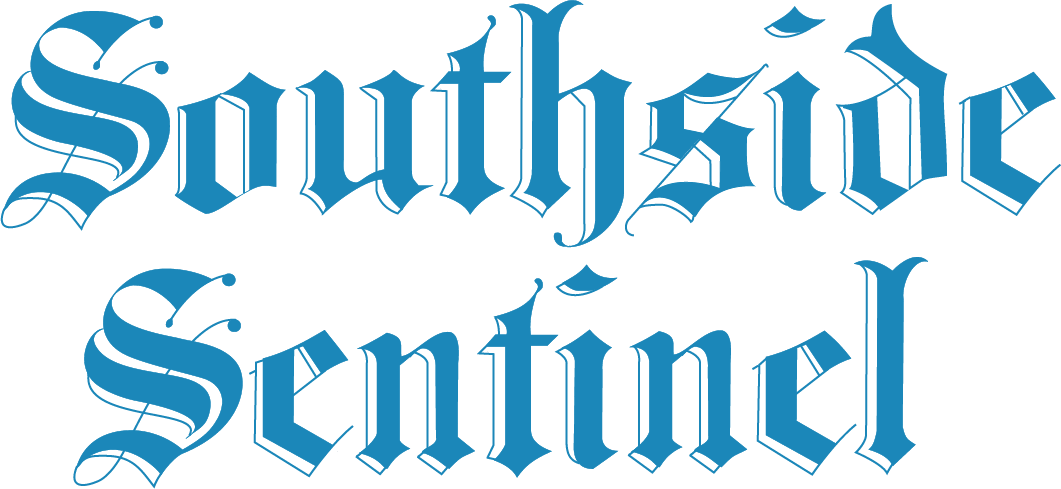Steps to Eliminate PDF Gremlins, or, Technology is Wonderful as Long as We’re All on The Same Page.
Introduction
Digital Files in PDF format are accepted for display advertising, but they must be created in accordance with the Printing Specifications below. Failure to follow these guidelines may result in an ad that includes reproduction errors (such as missing or illegible text, font substitution, missing graphics, or color quality problems), or an ad that cannot be printed at all because of compatibility errors, etc.
Printing Specifications:
These printing specifications apply to the Rappahannock Record, Southside Sentinel and The Rivah Visitor’s Guide. They are designed to ensure that your advertising will be published accurately and with optimal reproduction quality.
All products are printed on a high-speed offset web press on standard newsprint. Our prepress environment is entirely Macintosh based.
Line Screens, angles and halftones specifications
— Press Dot Gain: 30%
— Scanning Resolution: B&W Line Drawing or bit map: 600 dpi;
B&W or color photos/graphics: minimum 200 dpi
— Digital halftone highlights should be 1 to 3%, maximum shadow 88-90%.
— Printing Ink Setup: SWOP Newsprint with 30% dot gain
Color and trapping
— All colors must be provided in CMYK Process format. Pantone colors and Spot colors must be converted to CMYK.
— Reverse type from a color background must be 10 points or larger, in a bold style, and should only be reversed out of areas with at least 70% tone value in black, magenta or cyan (or combination of those inks).
What is PDF and why do we use it?
PDF (Portable Document Format) provides a standard way for digital files to be shared between designers and printers. PDF files include all of the images and fonts necessary to print the ad, are cross-platform compatible, take less time to transmit electronically, and protect design integrity.
How to make a PDF file
1. Create the original ad file, using your favorite software, and follow all the Printing Specifications above. Remember to change all spot, RGB or LAB colors to CMYK for color ads or Black for black and white ads, before making your PDF.
2. Most versions of software are able to make PDF files directly. If you have this option available (sometimes found near or in print options), follow the software instructions to make a PDF file using the preferences listed in Step 3 below.
3. Set the preferences for your PDF as follows:
— Compression: Change both Grayscale and Color Bitmap Images Downsample to 200 dpi.
— Fonts: Embed all fonts and subsets below 100 percent.
— Color: Turn off options Convert CMYK to RGB or Convert all colors to CalRGB, depending on the version. Make sure Leave Colors Unchanged is checked.
Who to call with questions:
For additional information, please contact your ad representative, Joe Gaskins at the Southside Sentinel, or K.C. Troise at the Rappahannock Record.